Join Now
2 Different Ways to Join
There are 2 primary ways to join
Online
See instructions below for instructions of how to sign up online
On Paper
Print off, fill out, then turn in to your building representative or the DEA office
How to Sign Up Online
Click Here for the online application.
The screenshots and instructions below walk you through the application process. If you have any questions, feel free to reach out to the DEA office, or submit a question through the Get In Touch page.
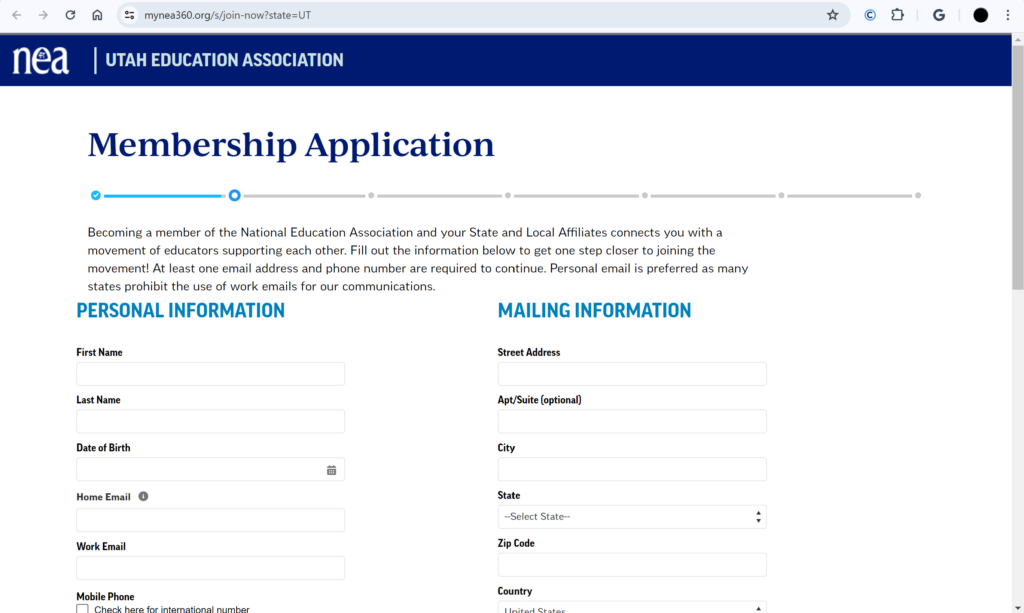
Page 1 is where you will fill out your personal information. Please make sure all information is correct before clicking to the next page.
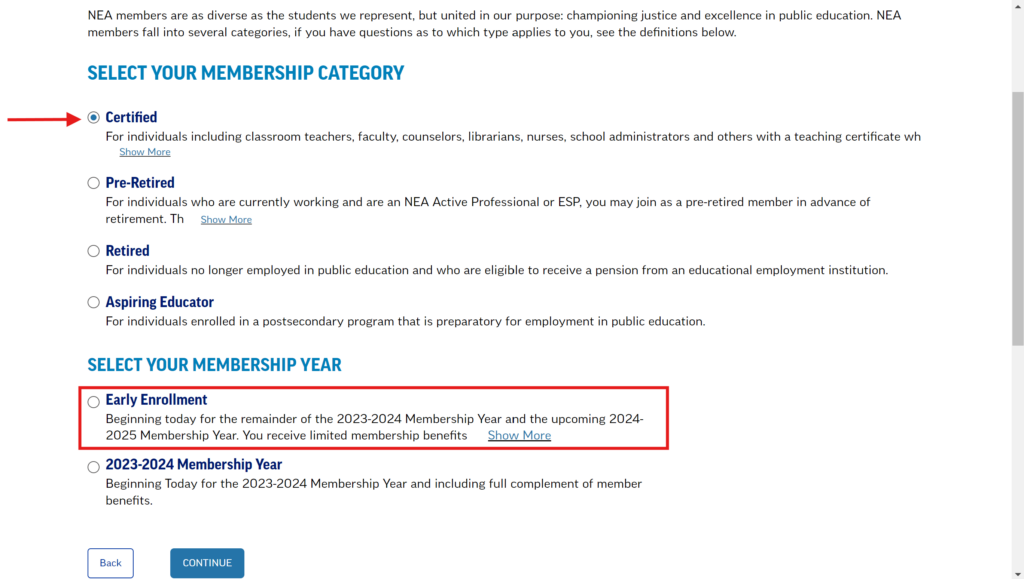
Page 2 will ask you what kind of membership you want to sign up for. If you are a current, working teacher, you’ll want to select “Certified”.
It will then ask you about Membership Year. If you are signing up between April and August, select Early Enrollment
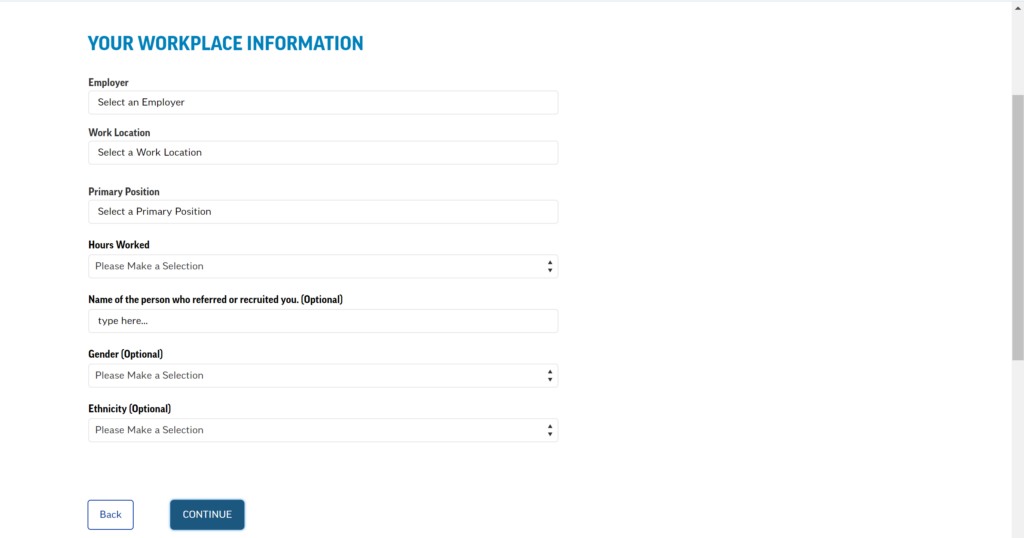
Page 3 asks about what local you’re a part of (select Davis Education Association), what location you work at (meaning what school or office you work at), what your position is (if you’re a teacher, it is listed as “classroom teacher”), and if you are full/part time (this is how dues are assessed).
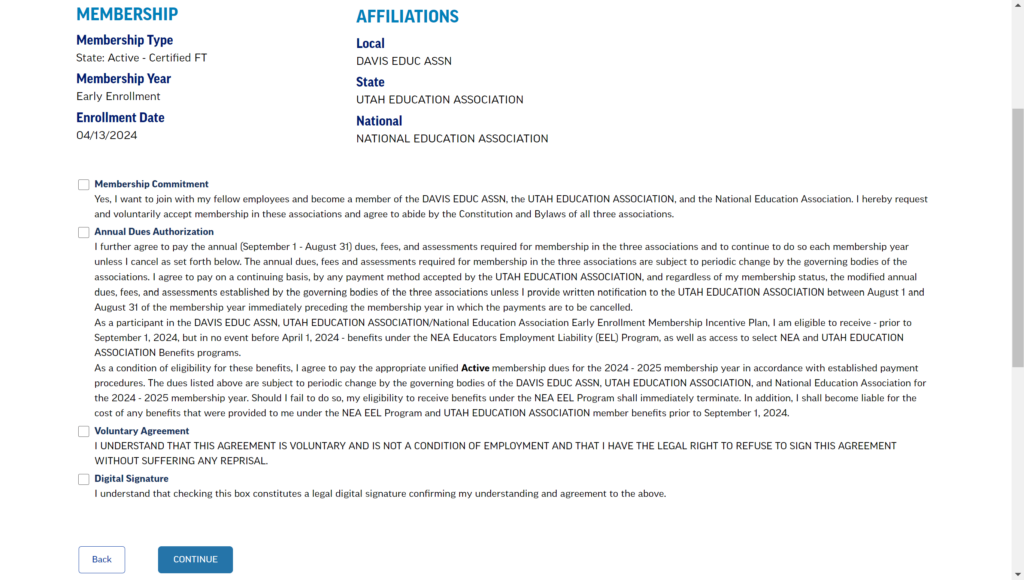
Page 4 will have you review the information you’ve entered about which local you are a part of and what type of membership you’re signing up for, and then have you make some confirmation selections.

The last page is where you enter banking information for where you want your dues to be pulled from. If you are signing up during Early Enrollment, it will have a notice telling you when the first dues will be pulled.
